Hello Friends now I tell you how you can download youtube videos easily. Youtube is a very famous video web site where you can find thousand of videos, here you can upload and download videos.
Now I tell you few ways of downloading videos:
1: Download Internet Download manager.
Click here to download Trial Version:
After complete download, install the software on your system. Then restart your Browser and open youtube.com. Select your favorite video on the top right side of your video it will give download link, click here and download your favorite videos.
2: Open www.keepvid.com and enter youtube video address link on text bar then click on Download tab.
Then Select Video Type as flv, mp4 etc.
3: Other way to download youtube videos by using youtube downloader.
Click on Download youtube Downloader:
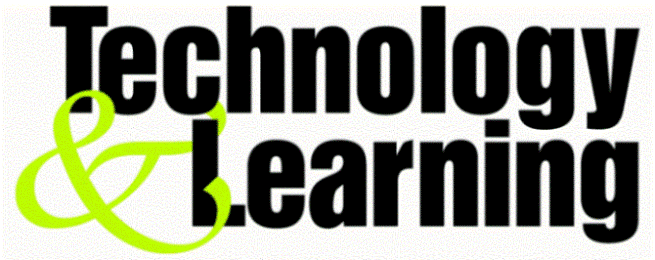

No comments:
Post a Comment